Editor's review
This tool compares two different tables of Access database and finds the differences in them.
When working with databases, need arises of keeping two copies of a table in synchronization. To do that you need to determine if these two tables contain the same data or are there any differences. In any real life databases, this would mean comparing a very large number of records. Each of these records is likely to contain a lot of fields. Comparing these manually, record by record is a near impossibility. This particular tool can help you do that through the two databases quickly and easily. This has a simple and easy to use interface. It is intuitive enough that most users should get familiar with it quite easily. Even though it is the job of the IT department, just about any user should be able to operate this tool. To get started you just have to enter the files names in two text boxes. Besides actually typing in the MDB file names, you could pick them up by browsing your file system too.
This tool highlights textual changes from one table to the other. It will also mark out if new records that have been added. This tool will also identify if records were deleted. This tool also offers a feature that creates a composite table of the two. You can decide which changes to keep and what to discard. By doing these quick comparisons, this tool can help you same a very significant amount of time. This is a good product. It has many useful features. If you were looking for a product like this, this is one you could try out.


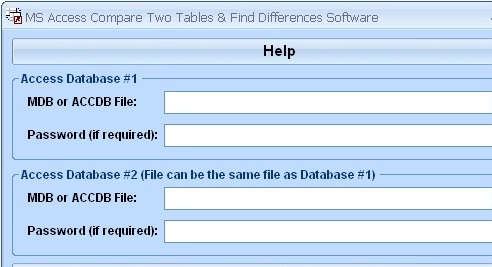
User comments